Share This Article
JUnit Testing – JUnit is an open-source, all-java regression testing framework targeting Java-based development and testing. JUnit testing allows any developer to test the process by writing and running repeatable tests for the accuracy and reliability of the code.
However, there are usually some pertinent pitfalls that make the tests ineffective, yield false positives, or are just a waste of development time. The purpose of the article is to identify such mistakes and offer practical strategies for avoiding them so that developers can write effective and maintainable tests that catch bugs early and ensure the code does exactly what it is supposed to do.
An Introduction to JUnit Testing
JUnit is a unit test framework that caters explicitly to the Java programming language. It allows a structured and organized way for a developer to write and run automated tests for the correctness and functionality of their code.
Thus, JUnit provides at its core a set of annotations, assertions, and test runners that make testing easier, putting the creation and execution of tests into the hands of the developer.
It means that at the very core of JUnit testing, there are test methods that were initially created using the @Test annotation. Within these test methods, assertions like assertEquals(), assertTrue(), or assertNotNull() are some of the ways through which a developer can check an expected result against what happened.
Moreover, JUnit offers quite several other annotations, such as @BeforeEach and @AfterEach, allowing a developer to define setup and teardown methods, respectively, that launch before and after each test accordingly.
It is precisely the combination of these annotations, together with the assertions, that makes up a powerful testing framework that enables developers to catch and fix bugs at the very start of the development process.
The Importance of JUnit Testing
Unit testing with JUnit has several reasons, all of which eventually lead to the overall quality and reliability of the under-development software. Let us delve deeper into these reasons,
Early Bug Detection
JUnit testing is advantageous as it identifies issues at the beginning of the development cycle, allowing developers to identify bugs and defects before they spread to other codebase areas. This proactive approach saves money on resolving bugs later in the project life cycle.
As the project progresses, the difficulty and time consumed in fixing bugs increase. Early detection allows developers to work on the code while it’s fresh and minor changes are made, making it easier to recognize and correct the underlying problem.
Quality of Code
Writing JUnit unit tests ensures good, modular, and clean-coded programs. They serve as documentation and help developers analyze each code unit, making the code more maintainable and refactoring-friendly. Developers gain a deeper understanding of their code, making it easier to modify and extend in the future. This process contributes to more refactorable and efficient code.
Regression Testing
JUnit tests are used to verify the functionality of a software application by running them immediately after changes have been made. This approach helps identify any unintended side effects or regressions, preventing the introduction of new bugs. A quick and easy suite of tests is crucial to ensuring the application functions as expected as the codebase grows and changes over time.
Test-Driven Development (TDD)
JUnit uses a Test Driven Development (TDD) methodology, which involves writing tests before implementing an application. This approach improves the testability of applications by focusing on desired behavior and outcomes.
TDD encourages developers to consider application programming interfaces and behavior from the consumer’s perspective, leading to more intuitive interfaces. It also encourages writing loosely coupled, easy-to-test code, as it explicitly addresses the different concerns of the system under design.
Common Pitfalls of JUnit Testing and Ways to Avoid Them
Powerful in itself, the JUnit framework for unit testing in Java has several pitfalls. Most developers should be aware of these and therefore avoid such pitfalls, which impair the very effectiveness of the tests and lead to false positives and wasted development time, thus giving a false feeling of security. Let’s talk in detail about these pitfalls and strategies to get over them.
A mix of JUnit 4 and JUnit 5
Common mistakes in JUnit testing involve combining JUnit 4 and JUnit 5 annotations and APIs in the same test class. Although JUnit 5 has mitigations for running JUnit 4 tests, it is essential to use only one annotation and API in a test class, not both. This can lead to confusion, inconsistencies, and unexpected behavior.
To avoid these pitfalls, each class of tests should decide on using either JUnit 4 or JUnit 5, and when fully migrated to JUnit 5, exclude the JUnit 4 dependency to prevent future usage. This ensures tests run with the correct version of the framework, reducing the possibility of unexpected issues.
Mocking Collaborators Incorrectly
While testing a class dependent on other objects, one would mock the collaborators to isolate the behavior under test. In Spring Boot tests, it is easy to get the @Mock and @MockBean annotations mixed up.
Appropriately, for regular JUnit tests, use the @Mock annotation, and for mocking collaborators in Spring Boot tests, use @MockBean. Mixing these annotations creates unexpected behavior and, hence, incorrect test results.
The right annotation for the kind of test you’re performing will help you avoid this trap. For regular JUnit tests, use @Mock to create mocks. If you have tests in Spring Boot, you would want to use @MockBean for mocking collaborators.
Lastly, avoid mocking types not under your control, like JDK classes or the classes from Spring Framework itself, since they are well-tested. Only mock your code and its dependencies. Stay focused and efficient in your tests.
Not Testing At All
This may seem like an obvious trap, but it happens far too often, especially for developers who are working for the first time in a framework like Spring Boot. Most developers sometimes avoid writing test cases by either assuming that the code is working correctly or that there is no need to test it or by feeling overwhelmed with the process of how testing works and not knowing where to get started when it comes to writing good tests.
However, if you aren’t testing at all, then you have no way of knowing that your code works or that the next change someone makes will not break functionality. Each Spring Boot project should contain a good set of tests to guarantee the reliability and correctness of your application.
The Spring Boot testing overview and Testing Spring Boot Applications Primer are excellent resources for starting with testing. They provide a comprehensive guide to developing skills and understanding testing, emphasizing that testing is a crucial part of development, similar to any other development work. Start with simple tests and gradually progress to more advanced levels.
Overly Complex Tests
Tests should be as simple and focused as possible. Several assertions or complex setup and tear-down arrangements are pretty clear indicators that you’re testing too much in one place. Overly complex test cases are less intuitive, harder to debug, and not easy to maintain. They can foster false positives and unexpected behavior.
To ensure effective tests, test one behavior or method at a time, with a clear understanding of the purpose. Extract common setup code to helper methods, avoid duplications, and mock out collaborators to isolate the behavior.
Tests should be short and focused, with one assertion per test. This helps identify issues when one fails, catch bugs, and ensure code correctness. This approach ensures a useful test suite for catching bugs and ensuring code correctness.
Catching Unexpected Exceptions
It’s a common mistake to catch exceptions in unit tests that you are not expecting or catching in your production code. Doing so imitates failure. It gives a false sense of security since unexpected exceptions are not handled or reported. You are simply ignoring the problem by catching unexpected exceptions and letting the test pass, even though there is something wrong with your code.
To sidestep this, only catch those exceptions in your production code that you explicitly expect and handle. Let unexpected exceptions bubble up so the test fails. Use the annotation @Test(expected=…) to specify what kind of exception is expected.
In case an exception message needs to be verified as well, use try-catch and assert on the exception message. This will make sure that your tests are catching exceptions and that any unexpected ones are caught and reported.
Mixing Production and Test Code
One is tempted to put test-related code directly into your test-related code, for example, to insert System.out.println statements for debugging. This is a bad practice that clutters up your code and makes it harder to maintain.
Mixing production and test code can lead to confusion, inconsistencies, and unexpected behavior because the test-related code may conflict with the normal operation.
Keep your production and test code separate by applying the proper test methods and annotation execution provided for this purpose in JUnit. Apply a logging framework in case you need to add some logging or debugging statements, and remove them afterward when you are done with the debugging.
Do not allow the test-specific code to mix with production code; it will clutter the production code and become harder to read and maintain. Keep your tests in different test classes or packages. Use descriptive names for the test methods to let others know what each test is doing.
Flaky Tests
Flaky tests are the ones that frequently pass and sometimes fail, and all this happens with no change in the code. The basic problem of tests relies on the fact that there exist external resources: databases, web services, or timing and ordering dependencies. Flaky tests can be very frustrating and time-consuming to debug since it is pretty hard to clear out the root cause of an issue.
Mock off any external dependencies and use test data that does not overlap with production data. Clean up the test data after each test to guarantee a good starting point. Avoid relying on the timing or order of events, this can introduce non-determinism: tests cannot be run in any order.
Cloud Testing for JUnit Testing
JUnit is a powerful Java unit testing framework, but it has pitfalls, such as running tests across browsers and devices. Emulators or simulators cannot replicate real-life conditions, leading to cross-browser issues and device-only bugs.
Cloud testing platforms like LambdaTest eliminate these pitfalls by providing highly scalable, automated tests on various real browsers and devices. LambdaTest integrates with JUnit and Selenium Java, ensuring cross-browser compatibility.
Testing on LamdaTest’sreal devices helps identify problems specific to browsers early in development, reducing test time and effort. Parallel testing reduces test time and effort, and continuous integration through CI/CD pipelines increases quality control when new changes break existing systems.
Conclusion
To conclude, JUnit is a powerful tool for Java code testing, but common pitfalls can undermine its effectiveness. Test classes should avoid mixing JUnit 4 and 5 and never mock collaborators with @Mock or @MockBean. Instead, test all code with simple, focused tests, allowing unexpected exceptions to fail, and separate production and test code. Run tests reliably across different browsers and devices using cloud testing platforms.
The JUnit testing approach helps avoid common pitfalls and ensures high-quality software delivery. By following these best practices, JUnit can create effective, reliable, and maintainable tests to catch bugs early and ensure Java applications work as expected on different platforms or devices.