Share This Article
Legacy Browser Testing – The advent of new technologies on the web and the diversity of available browsers have made it crucial for modern applications to ensure smooth performance across different browsers, including Internet Explorer online. Cross-browser compatibility is, therefore, essential. The lack of it can lead to poor user experience, increased bounce rates, and potential loss of business profits.
Research indicates that up to 44% of users may abandon a site if a page takes more than three seconds to load. This underscores the need for applications to perform efficiently across various browsers. In this article, we will explore the role of online simulators in testing legacy browsers like Internet Explorer and Microsoft Edge.
What is Legacy Browser Testing?
Legacy browser testing refers to ensuring that web applications and websites function correctly on older, outdated browsers that are still in use. These legacy browsers often lack support for modern web standards and technologies, making it essential to verify that web content degrades gracefully or offers alternative functionality.
While ensuring that a tested application operates properly in all current browsers is crucial, the importance of legacy browser testing cannot be overstated.
Even now, with all the new enhancements to the web-building software and new browsers coming out, audiences and businesses still use these legacy browsers because of compatibility issues with other systems and certain business application needs. It is, therefore, necessary to pay much attention to legacy browser testing, which may include testing older browsers like Internet Explorer and previous versions of the Microsoft Edge browser because of the existing broad base of users with their browsers and operating systems.
Internet Explorer, which was a market leader among Internet browsers, remains an example of legacy browser testing. Though Microsoft Edge has replaced Internet Explorer as the company’s default browser, many businesses and users still use Internet Explorer for some functions and programs. Still, Internet Explorer retains its market share because it works well with old systems and some particular business applications.
Similarly, earlier versions of the Microsoft Edge browser still need support while offering better performance than Internet Explorer and supporting new web standards. Organizations often take their time or hesitate to implement newer versions due to compatibility issues with existing workflows and the costs involved in migration and training. This reluctance highlights the challenges of updating to new browser versions while keeping everything running smoothly.
The Need for Legacy Browser Testing
There are reasons why it is critical to perform testing on legacy browsers:
- Firstly, it ensures various websites and applications remain accessible to users who must use older browser versions due to organizational guidelines, system requirements, or compatibility issues needed for older software.
- Neglecting these users risks creating diluted interfaces, leaving them out, and reducing overall user satisfaction and engagement.
The past decade has seen a significant surge in global internet usage, marked by continuous growth in internet traffic. Once synonymous with launching Internet Explorer (IE) from desktop icons, the legacy browsers IE and Edge maintain notable market shares, consistently ranking among the top 10 most used browsers worldwide over the past year. Despite Microsoft’s decision to deprecate Internet Explorer in 2015, the browser has remained without updates since then.
Modern browsers have quickly reduced the popularity of Internet Explorer (IE), which many remember for its compatibility issues and performance problems. Surprisingly, some people still use IE, despite Microsoft’s Security Chief, Chris Jackson, suggesting a transition to newer browsers.
In contrast, browsers like Google Chrome dominate the market today. Analyzing browser version market shares reveals the extent to which users adopt and update their browsing software.
Testing websites and applications across multiple browsers and versions remains a crucial practice:
- Minor adjustments to ensure HTML and CSS compatibility can significantly enhance user experiences.
- Despite frequent release cycles and rapid updates by browser developers, it’s unrealistic to expect all users to maintain the latest versions.
- Corporate policies often restrict browser updates due to security concerns, leaving individuals responsible for manual updates or using outdated versions by default.
Therefore, testing on older browser versions remains essential. It ensures continued accessibility and usability for all users, regardless of their browser preferences or update habits. This approach underscores the importance of cross-browser testing and compatibility checks in maintaining a seamless user experience across diverse browsing environments.
Creating a Strategy for Browser Compatibility Testing on Older Versions
Understanding the significance of testing for browser compatibility on older versions is crucial, but a systematic approach is essential. Rather than testing randomly across all browsers and operating systems, a structured cross-browser testing strategy is necessary.
Step 1: Use web analytics tools to identify high-priority browsers. These tools provide insights into the browser versions and operating systems that constitute the majority of your web traffic. Focusing on these primary browsers first ensures that your website is cross-browser compatible, which is where it matters most.
Step 2: Next, develop a cross-browser testing matrix to organize these combinations systematically. This matrix categorizes browsers and operating systems in a logical and intuitive manner, facilitating efficient testing and bug resolution. It helps prioritize testing efforts based on user traffic patterns and ensures comprehensive coverage across relevant browser versions.
Step 3: Following this structured approach, developers can optimize their testing efforts, enhance website compatibility across diverse browser environments, and deliver a consistent user experience for all visitors.
Addressing Compatibility Issues with Legacy Browsers
Testing applications for compatibility with legacy browsers like Internet Explorer and older versions of Microsoft Edge presents unique challenges in modern web development. These issues are mainly due to outdated characteristics that do not support modern web standards and diverse behaviors while rendering web content in these old browsers.
- Outdated Web Standards Support: IE11 and below versions do not support or are limited on the latest features of web standards like HTML5, CSS3, and relatively newer JavaScript APIs and features, and therefore, one needs to use such polyfills or implement workarounds.
- CSS Rendering Inconsistencies: Internet Explorer, in particular, shows differences in the interpretation of CSS rules and the box model, which consequently result in layout and styling that do not adhere to modern standards.
- JavaScript Compatibility Issues: While using Edge or IE 11, developers might face compatibility issues on JavaScript features and APIs, necessitating careful testing and potential code adjustment.
- Limited Developer Tools: Legacy browsers contain only simple tools for developers and debugging, which makes resolving issues during development difficult.
- Security Concerns: Supporting older browser versions is required because of possible security loopholes, which add complexity to ongoing testing.
- Performance Limitations: As for the specific browser, Internet Explorer is even considered to have slower performance than other browsers today, which also concerns the interactivity and responsiveness of many Web applications.
Online Simulators for Legacy Browser Testing
Online simulators are virtual environments or tools designed to mimic the behavior and functionality of specific software or hardware systems, typically without requiring local installation. In web development, online simulators specifically refer to tools that replicate the behavior of web browsers, allowing developers to test their websites and applications across various browser versions and configurations.
LambdaTest is an excellent example of such a tool, providing access to a wide range of legacy and modern browsers for comprehensive testing. LambdaTest is an AI-powered test orchestration and execution platform that allows developers to conduct cross-browser testing on 3000+ real devices, browsers, and OS combinations, including legacy versions of Internet Explorer and Microsoft Edge.
-
Accessibility and Convenience:
One of the primary benefits of online simulators is simplicity. Access to online simulators is always easy and quick. They are available over the web, and there is no need to install and maintain different versions of legacy browsers on a local machine. This makes the testing process easier and cuts across the overhead of managing different browser systems.
-
Cost-Effectiveness:
Compared to setting up a physical or virtual machine with an older browser version, online simulators are comparatively cheaper. This is especially helpful for small development teams, where the number of developers is fewer and investing a huge amount in hardware or software for specific testing purposes is not possible.
-
Broad Browser Coverage:
Many of the top online simulators list numerous browser version configurations, including iterations of Internet Explorer and the new Microsoft Edge. This helps developers test applications in several versions, ensuring thorough compatibility testing without the limitations of physical hardware constraints.
-
Realistic Testing Scenarios:
Current online simulators attempt to replicate legacy browsers’ environments and rendering characteristics as closely as possible. This allows developers to seek compatibility issues that would not be easily noticeable and mimic how apps would run to users who are still using these outdated browser versions.
-
Collaboration and Sharing:
Most of the available online simulators have functions for sharing test results between team members and/or clients. This enables efficient communication and decision-making, especially during the testing phase, and ensures that all stakeholders are on the same page regarding browser compatibility challenges/questions.
Criteria for Simulator Evaluation
When evaluating online simulators for legacy browser testing, it’s crucial to consider several key criteria to ensure they provide accurate and reliable results. These criteria help determine whether the simulators can effectively replicate the environments of older browsers and facilitate thorough testing.
- Support for Multiple Browser Versions: The ideal simulators should be compatible with different versions of Microsoft Edge and Internet Explorer, including those used in corporate and academic environments.
- Accuracy of Rendering: Simulators must accurately replicate the rendering engine and behavior of Internet Explorer and Edge. This ensures that webpages appear identically to how they would in real browser environments.
- Feature Compatibility: The basic aspects of the Browser, including MDN JavaScript, CSS, DOM, and HTML5, must be simulated accurately. This is especially useful in testing the full functionality of web applications across different browser versions.
- Performance and Responsiveness: The interface of a simulator should be highly interactive and responsive to allow real-time interaction with websites. Developers depend on simulators to evaluate performance metrics and identify potential bottlenecks.
Characteristics & Advantages
Understanding the characteristics and advantages of using online simulators for legacy browser testing is essential for optimizing web development and ensuring cross-browser compatibility.
- Browser Compatibility Testing: Browser compatibility can be further checked with the help of online simulators, which are available for Microsoft Edge and Internet Explorer browsers. This capability is useful, particularly in supporting legacy applications.
- Accessibility Testing: Simulators can easily simplify web application accessibility on Microsoft Edge and Internet Explorer. Developers can evaluate keyboard navigation and other accessibility features to ensure compliance with the standards.
- Bug Reporting and Collaboration: Many simulators come with built-in features for capturing screenshots, videos, and even bug tracking. This assists the developer in reporting issues and sharing the problem with other developers. Integration with the project management and, especially, the communication application optimizes the process of bug tracking and elimination.
Applying these criteria to available simulators will allow developers to choose the most optimal tools for checking compatibility, functions, and performance in older browser versions.
Wrapping up
Internet Explorer and Microsoft Edge hold significant web browsing positions, particularly within enterprise environments where legacy applications and compatibility are crucial. Online simulators provide developers with a practical solution to test their websites on these browsers without requiring local installations. Each simulator comes with its own set of strengths and limitations, making it essential for developers to leverage built-in developer tools and other available resources for comprehensive testing coverage.
By evaluating simulators based on criteria such as browser version support, rendering accuracy, feature compatibility, performance, and accessibility, developers can effectively ensure an optimal user experience across all browsers. This approach addresses the needs of users who rely on older browser versions while aligning with contemporary development practices.