Share This Article
For startups and small businesses, managing costs while maintaining high-quality outputs is crucial. When it comes to web development and digital projects, using a website annotation tool can significantly enhance productivity and accuracy. However, finding cost-effective strategies to leverage these tools is essential for businesses operating on a tight budget. Here’s how startups and small businesses can implement cost-effective annotation strategies to maximize efficiency and ensure project success.
Understanding the Value of a Website Annotation Tool
Before diving into strategies, it’s important to recognize the value a website annotation tool brings to the table. This tool enables teams to provide precise feedback, streamline communication, and accelerate project timelines. By centralizing feedback and facilitating collaboration, it reduces errors and ensures a more efficient workflow, ultimately leading to better project outcomes.
Strategy 1: Choosing the Right Tool
Selecting the best website annotation tool is the first step in a cost-effective strategy. While there are many tools available, not all are suited to the unique needs and budgets of startups and small businesses.
Assessing Features vs. Costs
Evaluate the features offered by different tools and compare them to your specific needs. Some tools offer a plethora of features that might be unnecessary for your projects. Focus on tools that provide essential functionalities like real-time collaboration, visual feedback, and integration with other project management systems. Opting for a tool that meets your core requirements without unnecessary extras can save money.
Free and Affordable Options
Consider starting with free or affordable annotation tools that offer basic features suitable for small projects. Many tools offer free trials or freemium versions that provide ample functionality for startups. These options allow you to test the tool’s effectiveness before committing to a paid plan.
Strategy 2: Leveraging Team Collaboration
Effective collaboration can drastically cut down on time and resources spent on projects. A website annotation tool enhances collaboration by providing a platform for real-time feedback and communication.
Streamlined Communication
Use the tool to centralize all project-related communication. By keeping all feedback and discussions within the annotation tool, you eliminate the need for lengthy email threads and scattered documents. This streamlining helps your team stay organized and focused, reducing time spent on clarifications and corrections.
Role-Based Access
Assign specific roles and permissions within the tool to streamline workflows. For instance, allow designers to make annotations, developers to implement changes, and project managers to oversee progress. This structured approach ensures that everyone knows their responsibilities, minimizing overlap and confusion.
Strategy 3: Training and Onboarding
Investing time in training and onboarding your team on how to effectively use the website annotation tool can lead to long-term savings. Proper use of the tool ensures that your team can take full advantage of its features, leading to more efficient project completion.
Comprehensive Training Programs
Develop a comprehensive training program that covers all aspects of the annotation tool. Include tutorials, best practices, and troubleshooting tips. Ensuring that all team members are proficient with the tool will lead to smoother workflows and fewer errors.
Continuous Learning
Encourage continuous learning and improvement. Keep your team updated on new features or tips to optimize the tool’s use. Regularly review and refine your processes based on feedback from team members to ensure the tool is being used most effectively.
Strategy 4: Automating Repetitive Tasks
Automation is a powerful way to save time and reduce costs. Many website annotation tools offer features that can automate repetitive tasks, such as creating templates for common annotations or auto-detecting certain elements.
Using Templates
Create templates for recurring tasks or common feedback points. Templates can save significant time, especially for projects with similar requirements. By standardizing these elements, you ensure consistency across projects and reduce the time spent on manual annotations.
Auto-Detection Features
Leverage any auto-detection features available in your annotation tool. These features can automatically identify and label common elements, reducing the manual workload for your team. This automation can significantly speed up the annotation process and allow your team to focus on more complex tasks.
Strategy 5: Integrating with Other Tools
Integration with other project management and communication tools can further enhance the efficiency of a website annotation tool. Seamless integration ensures that information flows smoothly between different platforms, reducing duplication of effort and potential for error.
Project Management Systems
Integrate your annotation tool with your existing project management system, such as Jira, Asana, or Trello. This integration allows for automatic updates and task tracking, ensuring that all team members are aware of project progress and outstanding tasks.
Communication Platforms
Integrate with communication platforms like Slack or Microsoft Teams to streamline notifications and discussions. Real-time updates and notifications keep your team informed and aligned, facilitating quicker responses and decision-making.
Conclusion
Implementing cost-effective annotation strategies is essential for startups and small businesses looking to maximize efficiency and reduce costs. By carefully selecting the right website annotation tool fostering effective team collaboration, providing comprehensive training, automating repetitive tasks, and integrating with other tools, businesses can streamline their workflows and improve project outcomes. These strategies not only enhance productivity but also ensure that high-quality outputs are achieved without breaking the budget, allowing startups and small businesses to thrive in a competitive digital landscape.